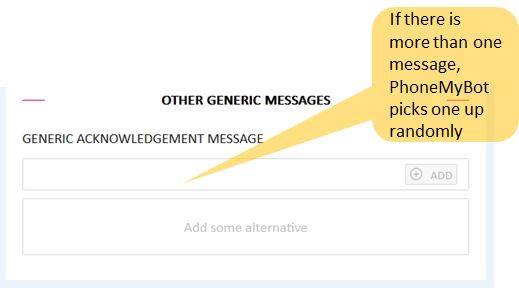¶ Chatbot service parameters
This page describes the common service parameters that all chatbots share. When you are in the portal Chatbot page, click on the edit icon for the chatbot you want to configure and the Service Parameters tab appears.
This tab lets you configure a number of behaviors that PhoneMyBot executes on its own to make the conversation with the user more fluid.
These figures shows the various configuration parameters in the tab, with a few bubbles of comments:
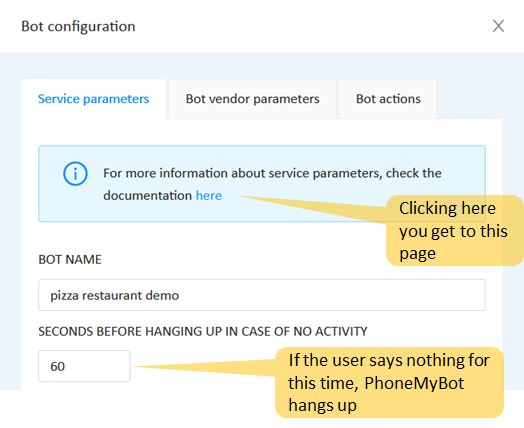
The first thing you need to configure is the chatbot name. Use any name that will help you remember the chatbot function.
Going down the configuration you'll find a number of behaviors that characterize the way PhoneMyBot interact with users without the need of chatbot intervention.
¶ User silence
This section lets you configure whether to prompt users after they have been silent for a time. You can configure multiple messages.
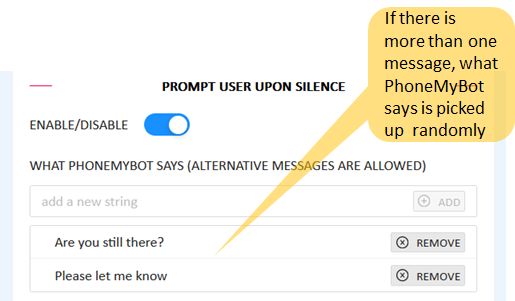
With multiple messages, PhoneMyBot will play one of them choosing randomly.
¶ No match management
Sometimes it can happen that PhoneMyBot cannot interpret an utterance, or if something specific is expected it can't be identified with a confidence above the threshold level. In this case there is a "no match" event. PhoneMyBot can be configured to say something to the user in this case, for example to ask them to repeat what they said with different words.
The configuration is as follows:
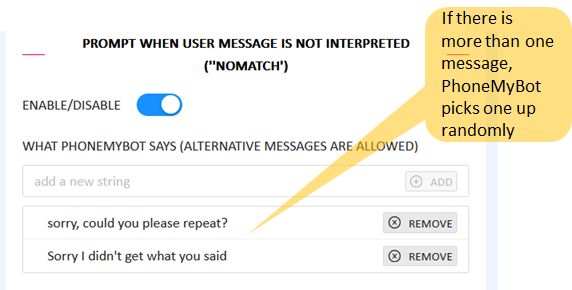
¶ Bot delay management
This section configures whether PhoneMyBot says something to the user when the chatbot is not getting back into the conversation for a time, what to say (again, multiple messages are allowed, played at random from the list) and how long to wait.
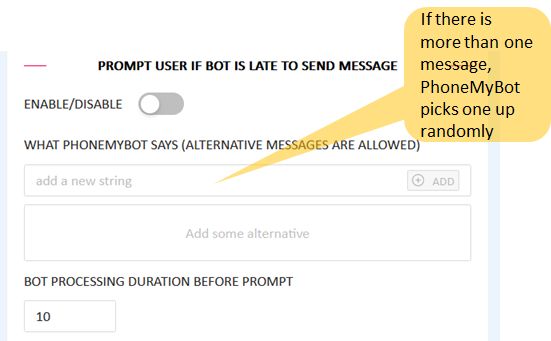
¶ Consecutive requests
This flag decides if users can ask for more than one thing at a time, or what they say is not taken into account until the active request has been serviced. This depends on the nature of the chatbot, if it is synchronous or asynchronous.
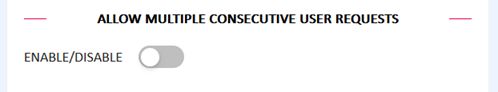
¶ Repeat prompts
Sometimes prompts can be long and maybe confusing. In this case PhoneMyBot can repeat the prompt and it can either ask the user explicitly (triggered by a regex or a flag in the API call), or pay attention to a number of sentences that the user can say to request that the prompt be repeated. Fill in the phrases that PhoneMyBot will look for in this case. Note that the phrases that you put in should include "repeat" "say again" etc. in the target language.
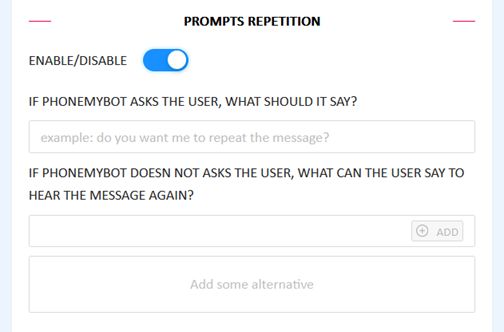
¶ Yes/no alternatives
Use this section to fill in all the possible ways your users can say "yes" and "no" to the question whether they want the prompt to be repeated. For instance in addition to "yes", they may say "please" or "sure". This way, PhoneMyBot knows to repeat the prompt.
¶ Generic messages
PhoneMyBot needs to know what to say in case it receives a "no" from the user that stops the conversation, while it is handling an option on its own. For instance, if PhoneMyBot offers to repeat a prompt and the user says "no", what's next? In this case, you may configure this to be: "Is there anything else that you need?"
Again, multiple sentences can be configured here, selected at random.