¶ Configure a Twilio number to work with PhoneMyBot
Twilio (https://www.twilio.com) can be used to purchase a telephone number to receive calls and connect to PhoneMyBot. While Twilio may not be the best choice for a production system (or it may be, it depends on your infrastructure), it is certainly a good way to quickly start to demo your chatbot voice capabilities acquired through PhoneMyBot.
Create an account on Twilio if you don’t already have one. This will allow you to access the Twilio dashboard and set up your telephone number(s).
This is a screenshot of the Twilio dashboard. Click on Explore Products and then on Super Network.
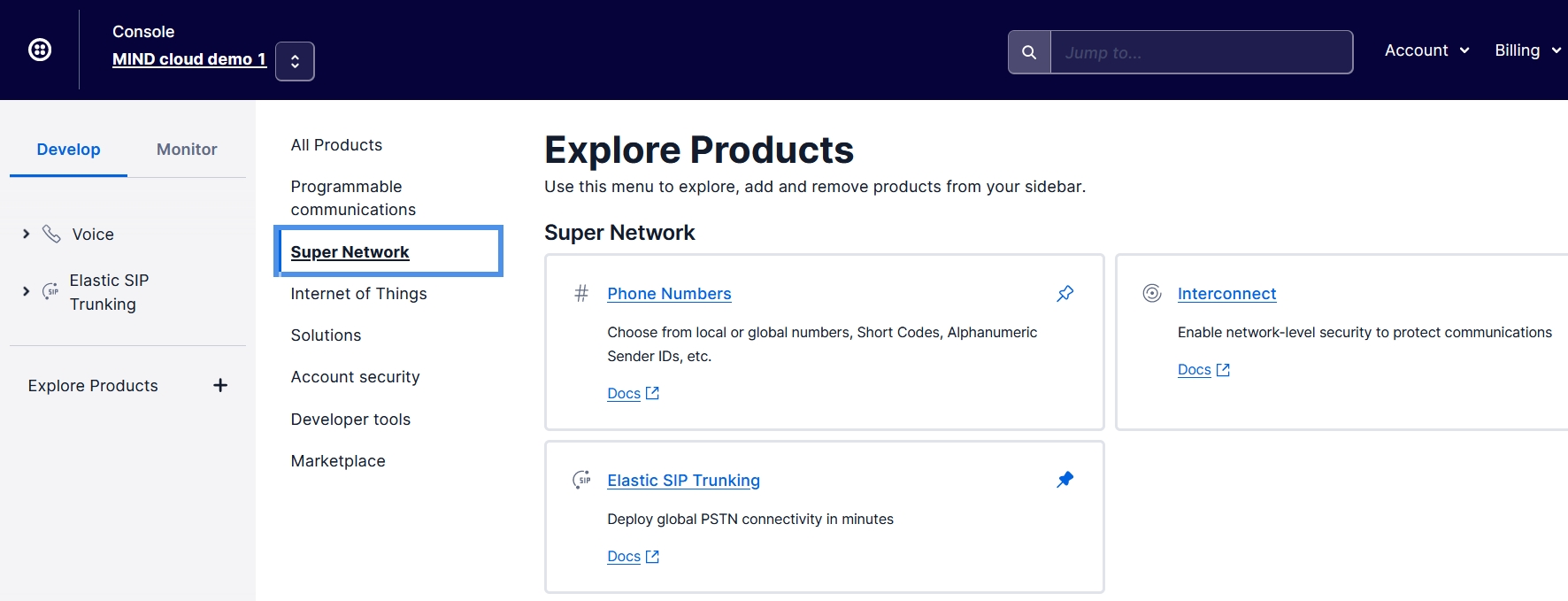
¶ Buy a number
From here click on Phone Numbers > Buy a number. You end up here:
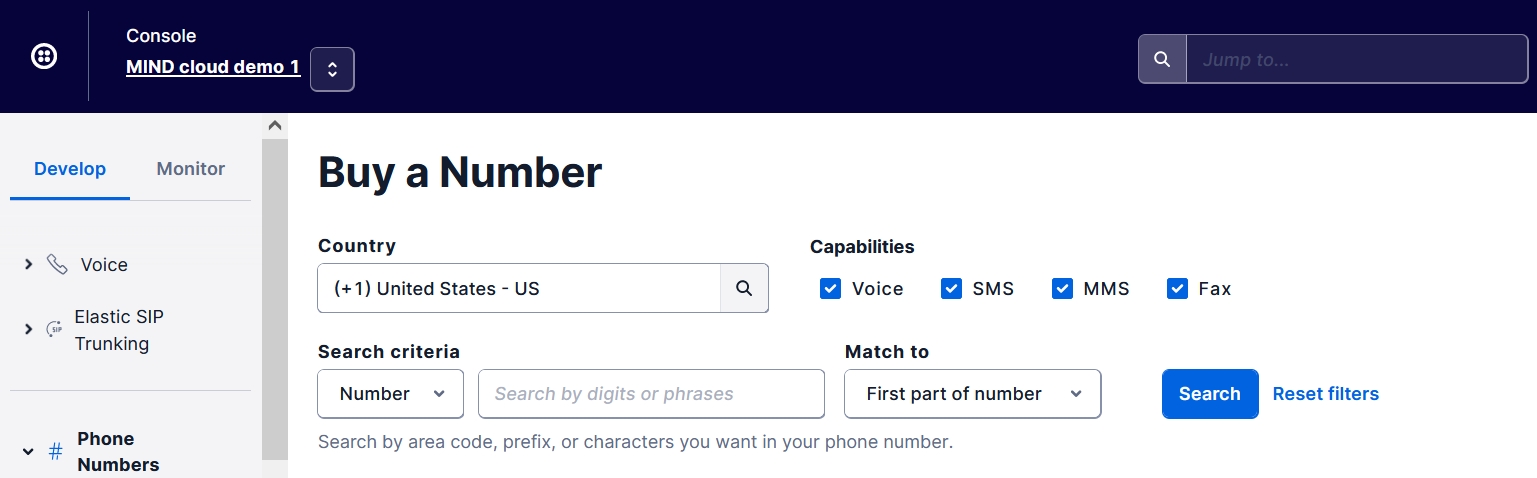
You only need voice capabilities for PhoneMyBot, so you can deselect SMS and MMS and select the country.
Twilio offers service in many countries. In the USA and the UK there is no regulatory need to specify who you are, and you can get one in minutes. In most other countries you will need to submit a security bundle with information about your company and Twilio will contact the entity that regulates the network before issuing the phone number. This may take a few days.
¶ Configure the number
Once you have the number, you must configure it.
The number must be connected to a SIP trunk, so go to the SIP trunk configuration, clicking on Elastic SIP Trunking > Manage > Trunks on the left-hand-side menu.
This is a screenshot of the Trunks page.
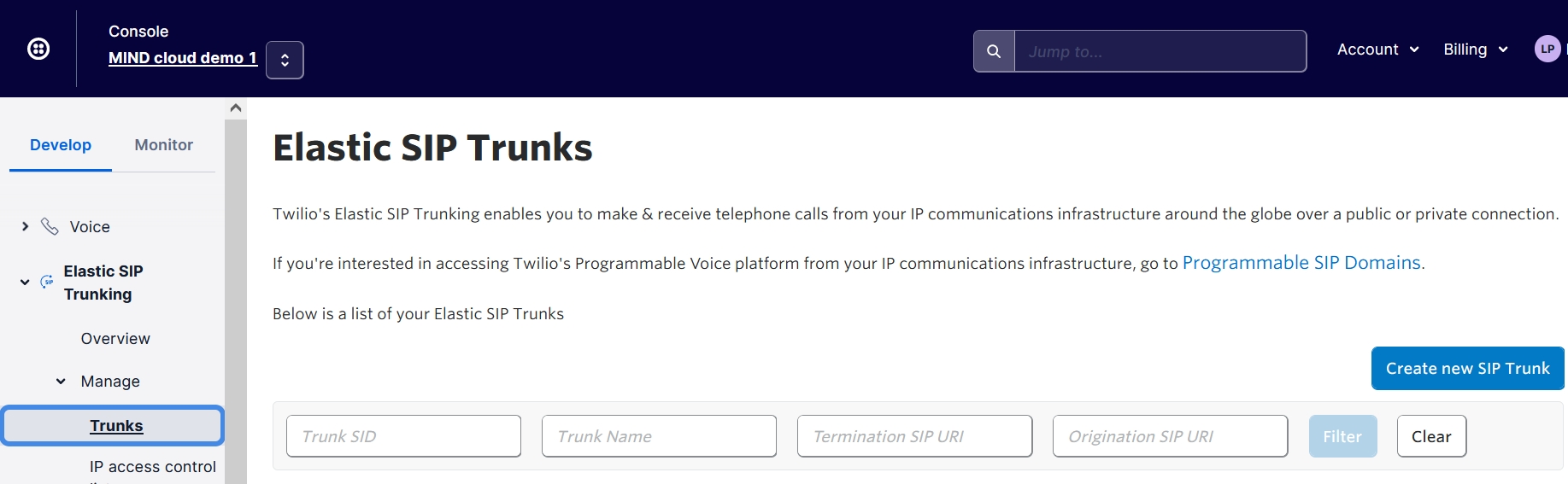
Click on the Create new SIP Trunk button to define a new trunk, giving it a friendly name. Open the trunk configuration.
¶ SIP trunk configuration
There are 3 tabs that you need to work on: General, Termination and Origination.
General
Make sure that the parameters in the General page are set as follows:
- Call Recording: disabled
- Secure Trunking: disabled
- Call transfer (SIP REFER): enabled. Also enable PSTN transfer if you need to transfer calls.
- Symmetric RTP: enabled
No need to set any of the additional features.
Termination:
- Give your trunk a suitable URI, for instance [your organization].pstn.twilio.com. This URI should be communicated to Interactive Media in order to enable the trunk. This is for security: we need to enable traffic from you URI by adding to our whitelist. You can for instance contact us from here. This step is not automatic.
- Create an Access Control List (ACL). Click on the + sign and give the ACL a friendly name. Then use this IP address: 54.156.18.144 / 32
Origination:
Set this URI: sip:prod@public-vip.imnet.com:5060. This is where Twilio will send incoming calls.
¶ Telephone number configuration
Now go to the telephone number configuration and assign the trunk to your newly created telephone number.
To do this, click on Explore products > Super network > Phone Numbers again. You will see your Active Numbers. Click on the number you just bought.
Scrolling down, you will see Voice & Fax configuration: select:
- Accept incoming: voice calls
- Configure with: SIP trunk
- Select the newly created SIP trunk as the serving trunk for the number
That’s it. As soon as Interactive Media configures your trunk on PhoneMyBot, you are ready use your Twilio number to speak with your chatbot.