¶ PhoneMyBot Speech Services
Channels and chatbots work on a per-session basis, but PhoneMyBot also provides special services to help conversational AI applications (chatbots) in the conversation with their users. We call them Speech Services. In general, speech services are delivered on the spot, meaning that a single request-response transaction delivers the service.
Speech services are not connected with a particular chatbot or channel but they can be called at any time from any API endpoint. So, a chatbot could make a request to a speech service it needs, receive a response and be billed for that single transaction.
The prime example of a PhoneMyBot speech service is spot transcription, especially as it relates with WhatsApp. See an overview of the service here: https://youtu.be/Iu0Jpzw9dhQ.
If you select the "Speech Services" menu item from the portal navigation menu you open a window that shows your enabled services, which looks like this.

Here you can configure your services by clicking on their name.
The services currently available are:
¶ Transcription service
When you first sign up for PhoneMyBot, you also get access to its transcription service. The service allows you to upload voice files (manually or by API) and have PhoneMyBot transcribe the voice file in one of the supported languages.
A transcription service configuration page looks like this:
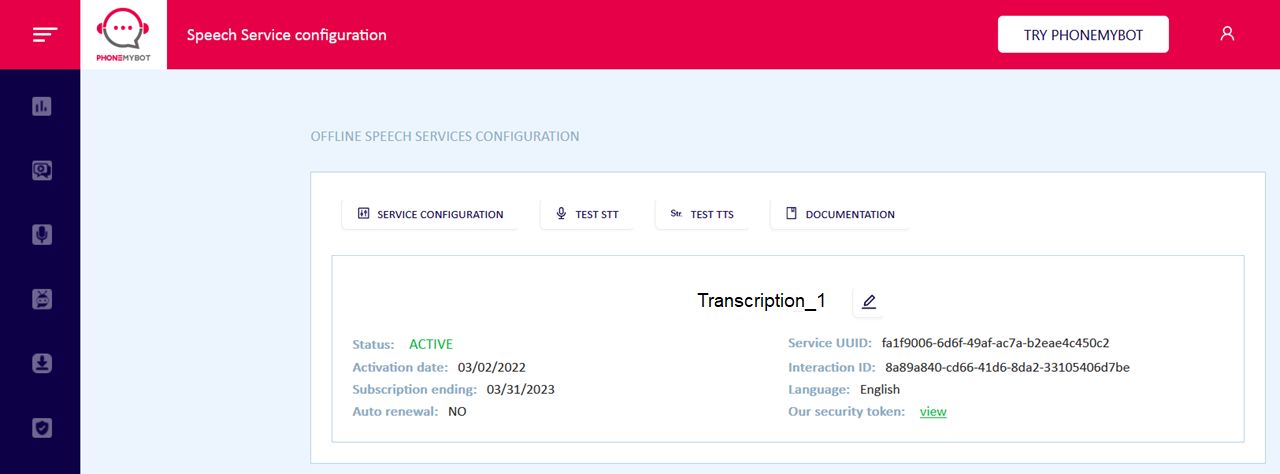
From here you can configure the service, specify the language you want your transcription to be executed and, if more than one Speech-to-Text engine is available for the language, which one to use. You can also test the service by uploading a file and submitting it for transcription. To do this, click on TEST STT. The window that appears has a tool to upload a file and transcribe it.
Note that during a PhoneMyBot trial, the number of voice files that you can transcribe is limited. Please contact PhoneMyBot to transition to a paid unlimited service.
The transcription API is described here.
¶ Speech synthesis service
Just like PhoneMyBot can transcribe a voice file for you, it can also generate a voice file from a text, using the language and the voice of your choice. This is very useful if the person contacting the chatbot is having problems reading, because they don't see a smartphone screen well for instance, or prefer a voice conversation over the messaging channel for any reason.
The Speech Services configuration page gives you the opportunity to test the text-to-speech by typing a sentence and hearing it rendered in speech. To do this, click on the TEST TTS button.
The vocalization API is described here.
¶ WhatsApp connection
Both the transcription and vocalization services are very useful on WhatsApp, and PhoneMyBot provides a direct WhatsApp connection to try them out. For production, we suggest that you instead use the transcription and vocalization APIs: they're cheaper and faster.
The portal lets you define and configure a WhatsApp service, as in the following figure.
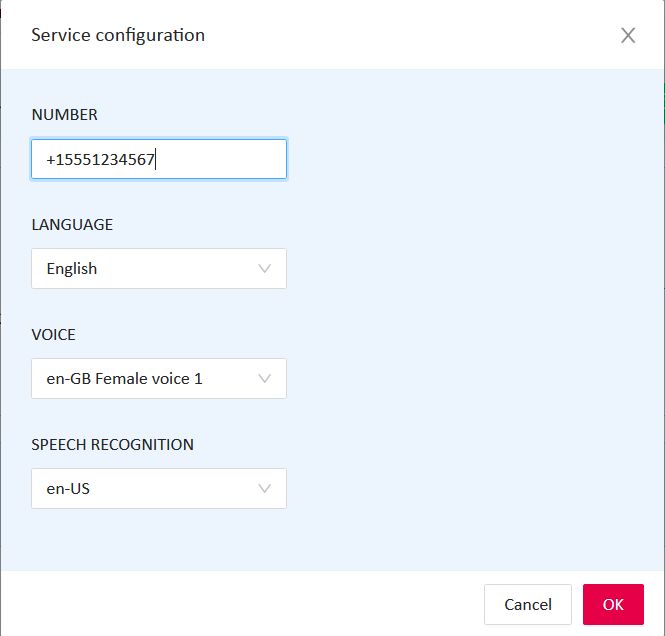
The only configuration that's necessary now is the language and the locale: you can use WhatsApp to try the service, by messaging PhoneMyBot's WhatsApp number: +39 340 4611573.
Send a first message with the text "Start" and PhoneMyBot replies with a help text. You can change the language dynamically with the command "Language", and simply send a recorded voice message to have it transcribed. A sentence after the command "Vocalize:" will instead produce a speech rendition of it.
Note: if you only have a trial account you are limited to 10 WhatsApp interactions.