¶ IBM Watson
To integrate with PhoneMyBot a chatbot that is based on IBM Watson, you need to log-in first to the PhoneMyBot Control Panel and select the 'chatbot' page.
Then you can select 'NEW CHATBOT' and chose 'IBM Watson' as chatbot vendor, by clicking on the Watson icon on the pop-up:

To fill in the middle section Bot vendor parameters follow this procedure:
Go to your Watson Assistant portal. You need the authentication parameters provided by Watson Assistant that you find in the settings of your chatbot.
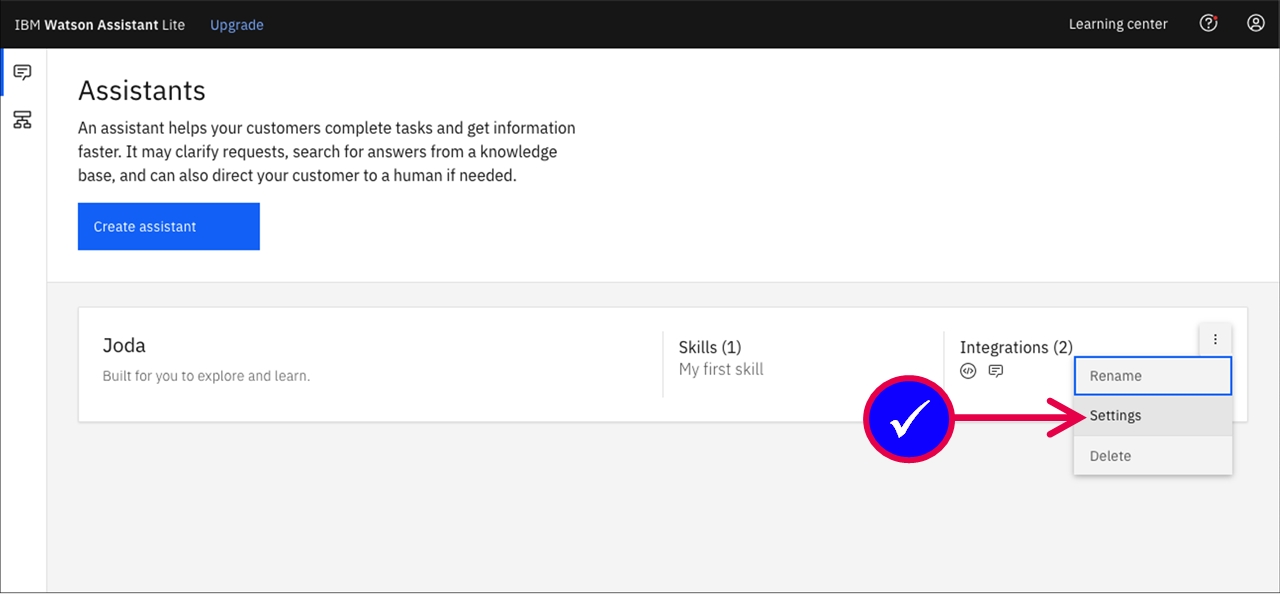
You can copy then the authentication parameters from the settings of Watson Assistant to the configuration page of PhoneMyBot.

The all you need is press 'SET' and your chatbot is ready and integrated with PhoneMyBot.
We recommend you test the integration of the chatbot with the testing tools provided with the PhoneMyBot chatbots page (the "test" icon on each chatbot row). After that, you are ready to connect it with your channel. Enjoy!