¶ WhatsApp interface
PhoneMyBot provides chatbots with the ability to transcribe voice files from WhatsApp on the fly, and render text messages into voice files to be sent to WhatsApp users as attachments.
This page details how to do this: the interface, the parameters that can be tweaked, and the commands to do this. Note however that PhoneMyBot views direct WhatsApp access mostly as a demo tool. For a production service it is better to use the transcription API and the vocalization API respectively, for lower costs and additional capabilities.
¶ Accessing PhoneMyBot's WhatsApp number
Simply send a WhatsApp message to +39 340 461 1573. This can be done from a device (for demo purposes), or through the WhatsApp messaging API.
¶ Parameters
The first parameter that needs to be set is the language. Currently supported: Portuguese, English, French, German, Italian and Spanish. In order to do this, send a message to the phone number above with the command language: [one of the supported languages]. PhoneMyBot then sets the language to the requested one for messages coming from this number.
You can also manage the language from the WhatsApp speech services portal page, together with other parameters. This is a screenshot of the WhatsApp service page.
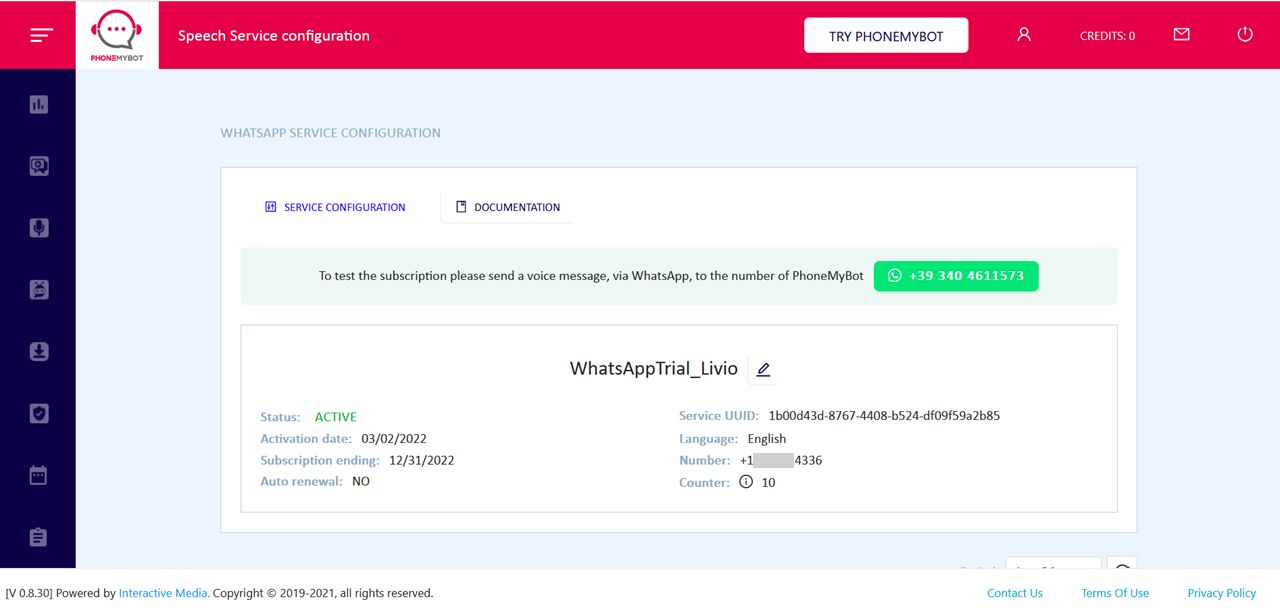
Clicking on the Service Configuration button, you have this page, where the current options for the drop-down menus have been exploded. You can configure the language, the speaking voice for text-to-speech, and the speech-to-text variant for the language, if there is more than one.
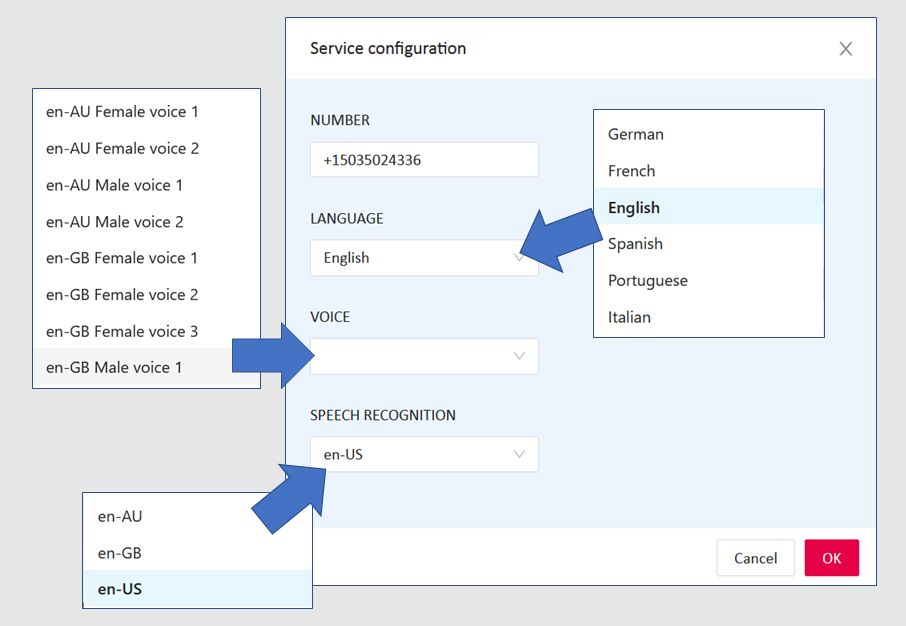
¶ Transcription
Sending a message to the PhoneMyBot WhatsApp number with a recorded voice file attached causes the voice file to be transcribed and the text to be sent back to the originating number. Of course, the language of the recording should be the one configured for the originating number.
Note that PhoneMyBot supports speech-to-text context for better transcription precision in certain situation, but they are supported with the Transcription API, not directly from WhatsApp (at least for now).
¶ Vocalization
Sending a message to the PhoneMyBot WhatsApp number with the command vocalize: followed by some text causes PhoneMyBot to render the text into speech with the configured language and voice, and send back a message to the originating number with the voice file attached. The chatbot can then attach the voice file to a message for the user and send it over.